Where can I find actual haproxy and keepalived deb packages for Raspberry Pi and how I install high availability?
At https://packages.raspberry-hosting.com/ we have provided for download the latest version of the HAProxy for Raspberry Pi.
There is also a init script. Packages will be updated regularly.
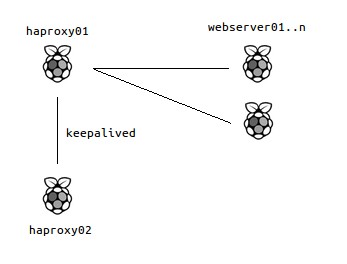
What you need:
4x Raspberry Pi
5x IP address (1 IP is need for Virtual Interface - VIF)
VIF - 192.168.1.1
rpi-haproxy01 (master) 192.168.1.2
rpi-haproxy02 (slave) 192.168.1.3
rpi-web01 (webserver 01) 192.168.1.4
rpi-web02 (webserver 02) 192.168.1.5
Installation HAProxy:
1. Update/upgrade
root@haproxy01:~# apt-get update && apt-get -y upgrade
2. Download and install the HAProxy deb package from the following address: (Check on https://packages.raspberry-hosting.com/ for last version)
root@haproxy01:~# wget https://packages.raspberry-hosting.com/haproxy-raspberry-pi/haproxy_1.5.9-1_armhf.deb install: root@haproxy01:~# dpkg -i ./haproxy_1.5.9-1_armhf.deb
2. Add BEST-HOSTING repository with all packages: (Read more: FREE Raspbian repository )
root@haproxy01:~# apt-key adv --recv-keys --keyserver keyserver.ubuntu.com 0x908332071dd2e32e root@haproxy01:~# cat > /etc/apt/sources.list.d/best-hosting.list deb http://deb.best-hosting.cz/debian/ raspberry main root@haproxy01:~# apt-get update root@haproxy01:~# apt-cache search bh- root@haproxy01:~# apt-get install bh-haproxy
3. Download HAProxy init script in /etc/init.d/ and add it permissions to execute:
root@haproxy01:~# wget https://packages.raspberry-hosting.com/haproxy-raspberry-pi/etc/init.d/haproxy -O /etc/init.d/haproxy root@haproxy01:~# chmod +x /etc/init.d/haproxy
root@haproxy01:~# wget http://deb.best-hosting.cz/_scripts_/haproxy/init.d/haproxy -O /etc/init.d/haproxy root@haproxy01:~# chmod +x /etc/init.d/haproxy
4. Allowing execution HAProxy even after reboot:
root@haproxy01:~# update-rc.d haproxy defaults
6. Create the following folder:
root@haproxy01:~# mkdir /etc/haproxy/
7. Download and create basic config file:
root@haproxy01:~# wget https://packages.raspberry-hosting.com/haproxy-raspberry-pi/etc/haproxy/haproxy.cfg -O /etc/haproxy/haproxy.cfg
root@haproxy01:~# wget http://deb.best-hosting.cz/_scripts_/haproxy/haproxy.cfg -O /etc/haproxy/haproxy.cfg
8. Create haproxy user and group:
root@haproxy01:~# adduser --group --system --no-create-home --disabled-password --disabled-login haproxy Adding system user haproxy (UID 107) ... Adding new group haproxy (GID 110) ... Adding new user haproxy (UID 107) with group haproxy ... Not creating home directory /home/haproxy
9. Check haproxy congfiguration in /etc/haproxy/haproxy.cfg and change IP address to your. This config file is will be same on both haproxy devices
Change x.x.x.x to your IP address ( in this example: 192.168.1.4 and 192.168.1.5 )
10. Run HAProxy and test is running:
root@haproxy01:~# /etc/init.d/haproxy restart Checking HAProxy configuration first Configuration file is valid Everything looks fine [ ok ] Restarting haproxy: haproxy. root@haproxy01:~# ps ax | grep haproxy 2093 ? Ss 0:00 /usr/local/sbin/haproxy -f /etc/haproxy/haproxy.cfg -D -p /var/run/haproxy.pid 2112 pts/0 S+ 0:00 grep haproxy
11. Repeat step 1 to 10 on haproxy02
HAProxy statistics report:
For haproxy01: http://192.168.1.2:8880/ For haproxy02: http://192.168.1.3:8880/ login: pi password: raspberry
Well done!
Installation Keepalived:
1. Install the keepalived deb package:
root@haproxy01:~# wget https://packages.raspberry-hosting.com/keepalived-raspberry-pi/keepalived_1.2.13-1_armhf.deb root@haproxy01:~# dpkg -i ./keepalived_1.2.13-1_armhf.deb
root@haproxy01:~# apt-get install bh-keepalived
2. Check keepalived version:
root@haproxy01:~# keepalived -v Keepalived v1.2.x (xx/xx,xxxx)
3. Download keepalived init script in /etc/init.d/ and add it permissions to execute:
root@haproxy01:~# wget https://packages.raspberry-hosting.com/keepalived-raspberry-pi/etc/init.d/keepalived -O /etc/init.d/keepalived root@haproxy01:~# chmod +x /etc/init.d/keepalived
root@haproxy01:~# wget http://deb.best-hosting.cz/_scripts_/keepalived/init.d/keepalived -O /etc/init.d/keepalived root@haproxy01:~# chmod +x /etc/init.d/keepalived
4. Allowing execution keepalived even after reboot:
root@haproxy01:~# update-rc.d keepalived defaults
5. Start keepalived a check is running:
root@haproxy01:~# /etc/init.d/keepalived start [ ok ] Starting keepalived: keepalived. root@haproxy01:~# ps ax | grep keep 6883 ? Ss 0:00 /usr/local/sbin/keepalived 6885 ? S 0:00 /usr/local/sbin/keepalived 6886 ? S 0:00 /usr/local/sbin/keepalived 6908 pts/0 S+ 0:00 grep keep
6. Repeat step 1 to 5 on haproxy02
7. Download config file for keepalived and save it to /etc/keepalived/keepalived.conf
root@haproxy01:~# wget https://packages.raspberry-hosting.com/keepalived-raspberry-pi/etc/keepalived/keepalived.conf -O /etc/keepalived/keepalived.conf
root@haproxy01:~# wget http://deb.best-hosting.cz/_scripts_/keepalived/keepalived.conf -O /etc/keepalived/keepalived.conf
8. Config for haproxy01:
global_defs {
lvs_id haproxy01
}
vrrp_sync_group SyncGroup01 {
group {
VI_1
}
}
vrrp_script chkhaproxy {
script "/usr/bin/killall -0 haproxy"
script "/usr/sbin/service haproxy start"
interval 9
timeout 3
weight 20
rise 2
fall 4
}
vrrp_instance VI_1 {
interface eth0 # interface to monitor
state MASTER
virtual_router_id 51 # Assign one ID for this route
priority 101 # 101 on MASTER, 100 on BACKUP
advert_int 5
authentication {
auth_type PASS
auth_pass 6c7448fdece8f61841c60293f9a8bd3c
}
virtual_ipaddress {
192.168.1.1 # the virtual IP
}
track_script {
chkhaproxy
}
}9. Config for haproxy02:
global_defs {
lvs_id haproxy02
}
vrrp_sync_group SyncGroup01 {
group {
VI_1
}
}
vrrp_script chkhaproxy {
script "/usr/bin/killall -0 haproxy"
script "/usr/sbin/service haproxy start"
interval 9
timeout 3
weight 20
rise 2
fall 4
}
vrrp_instance VI_1 {
interface eth0 # interface to monitor
state BACKUP
virtual_router_id 51 # Assign one ID for this route
priority 100 # 101 on MASTER, 100 on BACKUP
advert_int 5
authentication {
auth_type PASS
auth_pass 6c7448fdece8f61841c60293f9a8bd3c
}
virtual_ipaddress {
192.168.1.1 # the virtual IP
}
track_script {
chkhaproxy
}
}10. Restart both keepalived on haproxy devices:
root@haproxy01:~# /etc/init.d/keepalived restart and root@haproxy02:~# /etc/init.d/keepalived restart
11. Check VIF IP address:
root@haproxy01:~# ip a sh eth0
2: eth0: <BROADCAST,MULTICAST,UP,LOWER_UP> mtu 1500 qdisc pfifo_fast state UP qlen 1000
link/ether b8:27:eb:fb:e2:7e brd ff:ff:ff:ff:ff:ff
inet 192.168.1.2/24 brd 193.150.14.255 scope global eth0
valid_lft forever preferred_lft forever
inet 192.168.1.1/32 scope global eth0
valid_lft forever preferred_lft foreverroot@haproxy02:~# ip a sh eth0
2: eth0: <BROADCAST,MULTICAST,UP,LOWER_UP> mtu 1500 qdisc pfifo_fast state UP qlen 1000
link/ether b8:27:eb:6e:03:ad brd ff:ff:ff:ff:ff:ff
inet 192.168.1.3/24 brd 193.150.14.255 scope global eth0
valid_lft forever preferred_lft forever12. Test stop keepalived on haproxy01:
root@haproxy01:~# /etc/init.d/keepalived stop [ ok ] Stopping keepalived: keepalived.
root@haproxy01:~# ip a sh eth0
2: eth0: <BROADCAST,MULTICAST,UP,LOWER_UP> mtu 1500 qdisc pfifo_fast state UP qlen 1000
link/ether b8:27:eb:fb:e2:7e brd ff:ff:ff:ff:ff:ff
inet 192.168.1.2/24 brd 193.150.14.255 scope global eth0
valid_lft forever preferred_lft foreverroot@haproxy02:~# ip a sh eth0
2: eth0: <BROADCAST,MULTICAST,UP,LOWER_UP> mtu 1500 qdisc pfifo_fast state UP qlen 1000
link/ether b8:27:eb:6e:03:ad brd ff:ff:ff:ff:ff:ff
inet 192.168.1.3/24 brd 193.150.14.255 scope global eth0
valid_lft forever preferred_lft forever
inet 192.168.1.1/32 scope global eth0
valid_lft forever preferred_lft foreverNice. You have done. Enjoy!
Don't remember! When you update package to new version, be very careful and keep a back-up of all configuration files from /etc/haproxy/ and /etc/keepalived !
Sources:
FREE Raspbian repository
HAPROXY Manual 1.5
KeepAlived
Raspberry Pi Packages
