Next we have prepared a simple tutorial on how to install the NGINX web server with PHP-FPM in Raspbian. It takes a few minutes to prepare Raspberry Pi to launch your website.
1. Update/upgrade and a good habit is to install the time synchronization and postfix
root@raspberrypi:~# apt-get update && apt-get -y upgrade root@raspberrypi:~# apt-get install postfix ntp ntpdate
2. Install NGINX, PHP-FPM and APC cache package
root@raspberrypi:~# apt-get install nginx php5-fpm php-apc
3. Install MySQL server and PHPMyAdmin if needed
root@raspberrypi:~# apt-get install mysql-client mysql-server php5-mysql phpmyadmin
4. Add group and user for your domain. First uid and gid is 10000 and home user (domain) directory is in /home/
root@raspberrypi:~# addgroup --gid 10000 group001 root@raspberrypi:~# adduser --home /home/mydomain.com --shell /dev/null --uid 10000 --gid 10000 --disabled-password --disabled-login --gecos '' user001
5. Create structure logs and web directory
root@raspberrypi:~# mkdir /home/mydomain.com/logs # for Nginx logs root@raspberrypi:~# mkdir /home/mydomain.com/logs/php/ # for PHP logs root@raspberrypi:~# mkdir /home/mydomain.com/www # for your web page root@raspberrypi:~# mkdir /home/mydomain.com/tmp # for temp root@raspberrypi:~# mkdir /home/mydomain.com/sessions # for sessions root@raspberrypi:~# chown -R user001:group001 /home/mydomain.com/
6. Add mydomain.com.conf to pool for your domain and edit it
root@raspberrypi:~# cp /etc/php5/fpm/pool.d/www.conf /etc/php5/fpm/pool.d/mydomain.com.conf root@raspberrypi:~# nano /etc/php5/fpm/pool.d/mydomain.com.conf
; pool name ('www' here)
[mydomain.com]
...
; Unix user/group of processes
user = user001
group = group001
...
; The address on which to accept FastCGI requests.
listen = /var/run/php5-fpm-mydomain.com.sock
...
; Set permissions for unix socket, if one is used. In Linux, read/write
listen.owner = user001
listen.group = group001
listen.mode = 0666
...
; Default Value: nothing is defined by default except the values in php.ini ...
; add php.ini admin values
php_admin_value[sendmail_path] = /usr/sbin/sendmail -t -i -f noreply@mydomain.com
php_flag[display_errors] = off
php_admin_value[error_log] = /home/mydomain.com/logs/php/fpm-php.www.log
php_admin_flag[log_errors] = on
php_admin_value[upload_tmp_dir] = /home/mydomain.com/tmp
php_admin_value[session.save_path] = /home/mydomain.com/sessions
php_admin_value[open_basedir] = /home/mydomain.com/www:/home/mydomain.com/tmp:/home/mydomain.com/sessions
php_admin_value[mail.log] = /home/mydomain.com/logs/mail.log
php_admin_value[memory_limit] = 64M
php_admin_value[post_max_size] = 18M
php_admin_value[max_execution_time] = 60
php_admin_value[allow_url_fopen] = Off
php_admin_value[upload_max_filesize] = 18M
php_admin_value[date.timezone] = Europe/Prague7. Stop NGINX and PHP-FPM services. Delete symlink for default vhost.
root@raspberrypi:~# service nginx stop && service php5-fpm stop root@raspberrypi:~# unlink /etc/nginx/sites-enabled/default
8. Create new NGINX conf for your domain.
root@raspberrypi:~# nano /etc/nginx/sites-available/mydomain.com.conf
# redirect www
server {
listen 80;
server_name www.mydomain.com;
return 301 $scheme://mydomain.com$request_uri;
}
server {
listen 80; ## listen for ipv4
# root dir of your pages
root /home/mydomain.com/www/;
index index.php index.html index.htm;
server_name mydomain.com;
location / {
try_files $uri $uri/ /index.html;
}
# pass the PHP scripts to FastCGI
location ~ \.php$ {
try_files $uri = 404;
fastcgi_split_path_info ^(.+\.php)(/.+)$;
# php5-fpm :
fastcgi_pass unix:/var/run/php5-fpm-mydomain.com.sock;
fastcgi_index index.php;
include fastcgi_params;
}
# deny access to .htaccess files, if Apache's document root concurs with nginx's one
location ~ /\.ht {
deny all;
}
# error and access logs
error_log /home/mydomain.com/logs/nginx-error.log crit;
access_log /home/mydomain.com/logs/nginx-access.log;
# other converting rewrite rules search on:
# http://nginx.org/en/docs/http/converting_rewrite_rules.html
#
}9. Create index.php file in your web home directory and insert phpinfo function into this file
root@raspberrypi:~# nano /home/mydomain.com/www/index.php
<?php phpinfo(); ?>
10. Create symlink from sites-available to sites-enabled directory and restart NGINX and php5-fpm
root@raspberrypi:~# ln -s /etc/nginx/sites-available/mydomain.com /etc/nginx/sites-enabled/ root@raspberrypi:~# service nginx restart && service php5-fpm restart Restarting nginx: nginx. [ ok ] Restarting PHP5 FastCGI Process Manager: php5-fpm.
11. Enjoy!
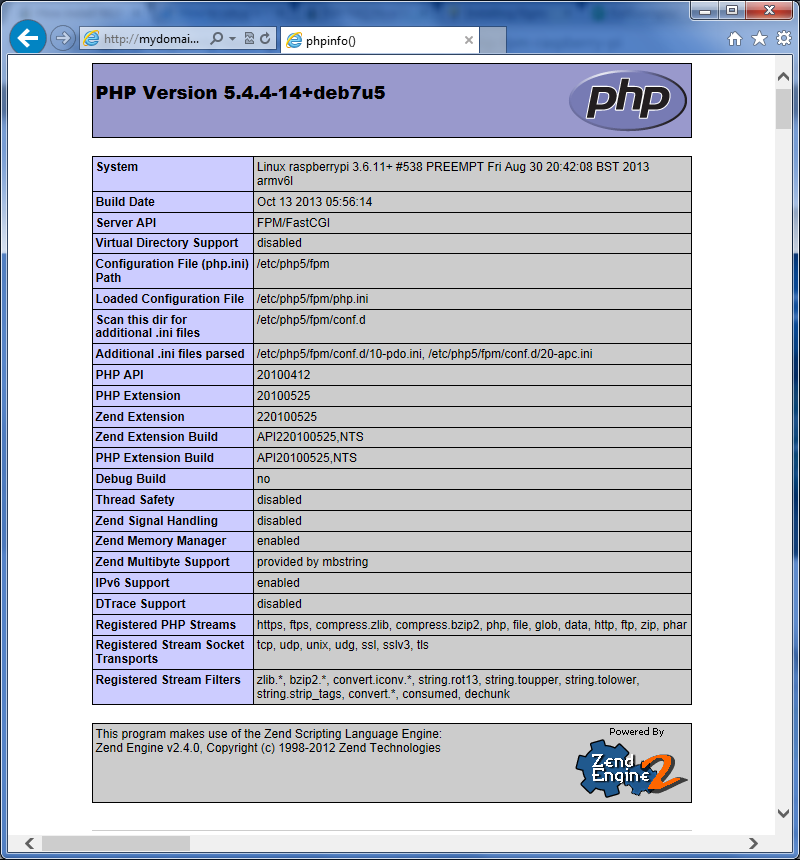

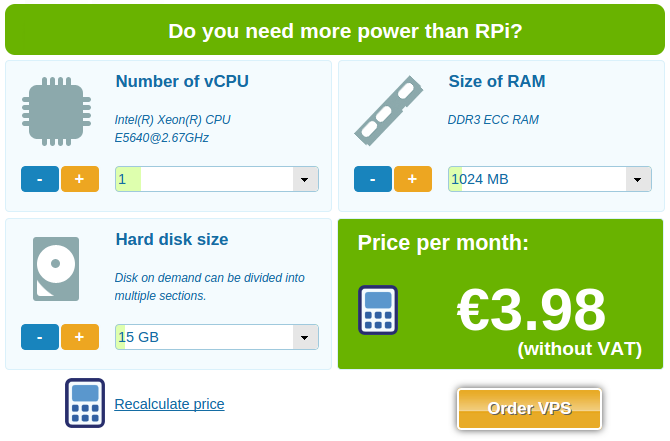
Comments
Tu Nguyen replied on Permalink
I am using VPS 512MB and articles help me get better performance with Nginx & PHP-FPM
Thank you!
root replied on Permalink
You are welcome :) You can try out our VPS: https://best-hosting.cz/en/virtual-server-vps/virtual-server-configurator
William replied on Permalink
Super !!!
Steffen replied on Permalink
I had to
replace
include fastcgi_params;
with
include fastcgi.conf;
in the nginx-config to make PHP work...
leon replied on Permalink
Hi Steffen,
replacing fastcgi_params; with fastcgi.conf;
solved my issue too. Thanks !
Brian Welsh replied on Permalink
Unit php5-fpm.service has begun starting up.
Jan 09 15:33:25 BriDiPi php5-fpm[7144]: [09-Jan-2017 15:33:25] ERROR: [pool www] unable to set listen address
Jan 09 15:33:25 BriDiPi php5-fpm[7144]: [09-Jan-2017 15:33:25] ERROR: failed to post process the configuration
Jan 09 15:33:25 BriDiPi php5-fpm[7144]: [09-Jan-2017 15:33:25] ERROR: FPM initialization failed
Jan 09 15:33:25 BriDiPi systemd[1]: php5-fpm.service: main process exited, code=exited, status=78/n/a
Jan 09 15:33:25 BriDiPi systemd[1]: Failed to start The PHP FastCGI Process Manager.
-- Subject: Unit php5-fpm.service has failed
-- Defined-By: systemd
-- Support: http://lists.freedesktop.org/mailman/listinfo/systemd-devel
--
-- Unit php5-fpm.service has failed.
--
-- The result is failed.
Jan 09 15:33:25 BriDiPi systemd[1]: Unit php5-fpm.service entered failed state.
~
Yes I am a Newb
On 2 seperate occassions I have had failures related to phpfastcgi. Any help would be appreciated.
Brian
Raspberry Pi 3 32GB