At https://packages.raspberry-hosting.com/ we have provided for download the latest version of the HAProxy for Raspberry Pi.
There is also a init script. Packages will be updated regularly.
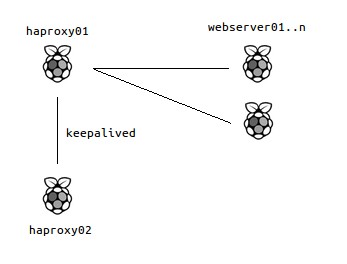
What you need:
4x Raspberry Pi
5x IP address (1 IP is need for Virtual Interface - VIF)
VIF - 192.168.1.1
rpi-haproxy01 (master) 192.168.1.2
rpi-haproxy02 (slave) 192.168.1.3
rpi-web01 (webserver 01) 192.168.1.4
rpi-web02 (webserver 02) 192.168.1.5
Installation HAProxy:
1. Update/upgrade
root@haproxy01:~# apt-get update && apt-get -y upgrade
2. Download and install the HAProxy deb package from the following address: (Check on https://packages.raspberry-hosting.com/ for last version)
root@haproxy01:~# wget https://packages.raspberry-hosting.com/haproxy-raspberry-pi/haproxy_1.5.9-1_armhf.deb install: root@haproxy01:~# dpkg -i ./haproxy_1.5.9-1_armhf.deb
2. Add BEST-HOSTING repository with all packages: (Read more: FREE Raspbian repository )
root@haproxy01:~# apt-key adv --recv-keys --keyserver keyserver.ubuntu.com 0x908332071dd2e32e root@haproxy01:~# cat > /etc/apt/sources.list.d/best-hosting.list deb http://deb.best-hosting.cz/debian/ raspberry main root@haproxy01:~# apt-get update root@haproxy01:~# apt-cache search bh- root@haproxy01:~# apt-get install bh-haproxy
3. Download HAProxy init script in /etc/init.d/ and add it permissions to execute:
root@haproxy01:~# wget https://packages.raspberry-hosting.com/haproxy-raspberry-pi/etc/init.d/haproxy -O /etc/init.d/haproxy root@haproxy01:~# chmod +x /etc/init.d/haproxy
root@haproxy01:~# wget http://deb.best-hosting.cz/_scripts_/haproxy/init.d/haproxy -O /etc/init.d/haproxy root@haproxy01:~# chmod +x /etc/init.d/haproxy
4. Allowing execution HAProxy even after reboot:
root@haproxy01:~# update-rc.d haproxy defaults
6. Create the following folder:
root@haproxy01:~# mkdir /etc/haproxy/
7. Download and create basic config file:
root@haproxy01:~# wget https://packages.raspberry-hosting.com/haproxy-raspberry-pi/etc/haproxy/haproxy.cfg -O /etc/haproxy/haproxy.cfg
root@haproxy01:~# wget http://deb.best-hosting.cz/_scripts_/haproxy/haproxy.cfg -O /etc/haproxy/haproxy.cfg
8. Create haproxy user and group:
root@haproxy01:~# adduser --group --system --no-create-home --disabled-password --disabled-login haproxy Adding system user haproxy (UID 107) ... Adding new group haproxy (GID 110) ... Adding new user haproxy (UID 107) with group haproxy ... Not creating home directory /home/haproxy
9. Check haproxy congfiguration in /etc/haproxy/haproxy.cfg and change IP address to your. This config file is will be same on both haproxy devices
Change x.x.x.x to your IP address ( in this example: 192.168.1.4 and 192.168.1.5 )
10. Run HAProxy and test is running:
root@haproxy01:~# /etc/init.d/haproxy restart Checking HAProxy configuration first Configuration file is valid Everything looks fine [ ok ] Restarting haproxy: haproxy. root@haproxy01:~# ps ax | grep haproxy 2093 ? Ss 0:00 /usr/local/sbin/haproxy -f /etc/haproxy/haproxy.cfg -D -p /var/run/haproxy.pid 2112 pts/0 S+ 0:00 grep haproxy
11. Repeat step 1 to 10 on haproxy02
HAProxy statistics report:
For haproxy01: http://192.168.1.2:8880/ For haproxy02: http://192.168.1.3:8880/ login: pi password: raspberry
Well done!
Installation Keepalived:
1. Install the keepalived deb package:
root@haproxy01:~# wget https://packages.raspberry-hosting.com/keepalived-raspberry-pi/keepalived_1.2.13-1_armhf.deb root@haproxy01:~# dpkg -i ./keepalived_1.2.13-1_armhf.deb
root@haproxy01:~# apt-get install bh-keepalived
2. Check keepalived version:
root@haproxy01:~# keepalived -v Keepalived v1.2.x (xx/xx,xxxx)
3. Download keepalived init script in /etc/init.d/ and add it permissions to execute:
root@haproxy01:~# wget https://packages.raspberry-hosting.com/keepalived-raspberry-pi/etc/init.d/keepalived -O /etc/init.d/keepalived root@haproxy01:~# chmod +x /etc/init.d/keepalived
root@haproxy01:~# wget http://deb.best-hosting.cz/_scripts_/keepalived/init.d/keepalived -O /etc/init.d/keepalived root@haproxy01:~# chmod +x /etc/init.d/keepalived
4. Allowing execution keepalived even after reboot:
root@haproxy01:~# update-rc.d keepalived defaults
5. Start keepalived a check is running:
root@haproxy01:~# /etc/init.d/keepalived start [ ok ] Starting keepalived: keepalived. root@haproxy01:~# ps ax | grep keep 6883 ? Ss 0:00 /usr/local/sbin/keepalived 6885 ? S 0:00 /usr/local/sbin/keepalived 6886 ? S 0:00 /usr/local/sbin/keepalived 6908 pts/0 S+ 0:00 grep keep
6. Repeat step 1 to 5 on haproxy02
7. Download config file for keepalived and save it to /etc/keepalived/keepalived.conf
root@haproxy01:~# wget https://packages.raspberry-hosting.com/keepalived-raspberry-pi/etc/keepalived/keepalived.conf -O /etc/keepalived/keepalived.conf
root@haproxy01:~# wget http://deb.best-hosting.cz/_scripts_/keepalived/keepalived.conf -O /etc/keepalived/keepalived.conf
8. Config for haproxy01:
global_defs {
lvs_id haproxy01
}
vrrp_sync_group SyncGroup01 {
group {
VI_1
}
}
vrrp_script chkhaproxy {
script "/usr/bin/killall -0 haproxy"
script "/usr/sbin/service haproxy start"
interval 9
timeout 3
weight 20
rise 2
fall 4
}
vrrp_instance VI_1 {
interface eth0 # interface to monitor
state MASTER
virtual_router_id 51 # Assign one ID for this route
priority 101 # 101 on MASTER, 100 on BACKUP
advert_int 5
authentication {
auth_type PASS
auth_pass 6c7448fdece8f61841c60293f9a8bd3c
}
virtual_ipaddress {
192.168.1.1 # the virtual IP
}
track_script {
chkhaproxy
}
}9. Config for haproxy02:
global_defs {
lvs_id haproxy02
}
vrrp_sync_group SyncGroup01 {
group {
VI_1
}
}
vrrp_script chkhaproxy {
script "/usr/bin/killall -0 haproxy"
script "/usr/sbin/service haproxy start"
interval 9
timeout 3
weight 20
rise 2
fall 4
}
vrrp_instance VI_1 {
interface eth0 # interface to monitor
state BACKUP
virtual_router_id 51 # Assign one ID for this route
priority 100 # 101 on MASTER, 100 on BACKUP
advert_int 5
authentication {
auth_type PASS
auth_pass 6c7448fdece8f61841c60293f9a8bd3c
}
virtual_ipaddress {
192.168.1.1 # the virtual IP
}
track_script {
chkhaproxy
}
}10. Restart both keepalived on haproxy devices:
root@haproxy01:~# /etc/init.d/keepalived restart and root@haproxy02:~# /etc/init.d/keepalived restart
11. Check VIF IP address:
root@haproxy01:~# ip a sh eth0
2: eth0: <BROADCAST,MULTICAST,UP,LOWER_UP> mtu 1500 qdisc pfifo_fast state UP qlen 1000
link/ether b8:27:eb:fb:e2:7e brd ff:ff:ff:ff:ff:ff
inet 192.168.1.2/24 brd 193.150.14.255 scope global eth0
valid_lft forever preferred_lft forever
inet 192.168.1.1/32 scope global eth0
valid_lft forever preferred_lft foreverroot@haproxy02:~# ip a sh eth0
2: eth0: <BROADCAST,MULTICAST,UP,LOWER_UP> mtu 1500 qdisc pfifo_fast state UP qlen 1000
link/ether b8:27:eb:6e:03:ad brd ff:ff:ff:ff:ff:ff
inet 192.168.1.3/24 brd 193.150.14.255 scope global eth0
valid_lft forever preferred_lft forever12. Test stop keepalived on haproxy01:
root@haproxy01:~# /etc/init.d/keepalived stop [ ok ] Stopping keepalived: keepalived.
root@haproxy01:~# ip a sh eth0
2: eth0: <BROADCAST,MULTICAST,UP,LOWER_UP> mtu 1500 qdisc pfifo_fast state UP qlen 1000
link/ether b8:27:eb:fb:e2:7e brd ff:ff:ff:ff:ff:ff
inet 192.168.1.2/24 brd 193.150.14.255 scope global eth0
valid_lft forever preferred_lft foreverroot@haproxy02:~# ip a sh eth0
2: eth0: <BROADCAST,MULTICAST,UP,LOWER_UP> mtu 1500 qdisc pfifo_fast state UP qlen 1000
link/ether b8:27:eb:6e:03:ad brd ff:ff:ff:ff:ff:ff
inet 192.168.1.3/24 brd 193.150.14.255 scope global eth0
valid_lft forever preferred_lft forever
inet 192.168.1.1/32 scope global eth0
valid_lft forever preferred_lft foreverNice. You have done. Enjoy!
Don't remember! When you update package to new version, be very careful and keep a back-up of all configuration files from /etc/haproxy/ and /etc/keepalived !
Sources:
FREE Raspbian repository
HAPROXY Manual 1.5
KeepAlived
Raspberry Pi Packages

Comments
mgsolid replied on Permalink
Hello,
First, Thank you for this tutorial which helped me a lot.
I have implemented the same architecture using 2 redhat7 servers.
When testing keepalived service crash; the failover to slave server works fine, the VIP is assigned the slave server which is then declared as newly primary server.
That is not the case when crashing Haproxy service. Failover procedure is not triggered and users requests are still routed to the primary server, which is obviously not responding.
I think vrrp_script is not working correctly on redhat 7 as killall command does not exist in this version. Is there any other alternatives i can use ?
root replied on Permalink
Hello,
you are welcome. We've tested it on Debian and Raspbian only. The problem should be in service identification, which may differs at RedHat.
vrrp_script chkhaproxy {
script "/usr/bin/killall -0 haproxy"
script "/usr/sbin/service haproxy start"
interval 9
timeout 3
weight 20
rise 2
fall 4
}